Watch Folders in VIDIZMO: An In-Depth Exploration
Watch Folders are a feature of VIDIZMO’s Desktop Application that offers a convenient way to upload and ingest content. Users can dedicate a folder on their computer to utilize this feature to publish content on their portal. Whenever compatible files are added to the folder, they are automatically detected, processed, and published according to the settings of your portal.
Watch Folders are available to users on VIDIZMO’s Premium plan and can only be created and configured via the VIDIZMO Desktop Application.
Concept
With Watch Folders, "Watching" is a continuous process. The desktop application monitors (or “watches”) a designated folder for content. It selects compatible content, processes it, and publishes it to your configured Portal.
You can designate a folder on your computer as a dedicated location for files to be published. This folder is linked to the Watch Folder configuration in your Desktop Application. Compatible files in the folder are automatically processed and published to your Portal. Additional files added to the folder undergo the same procedure, while non-compatible files remain unaffected and undetected.
Deleting files from the linked folder marks them with a red deletion tick in the Desktop Application, but this does not affect the published files on your portal. Files ingested via Watch Folders use your Portal's Default Publish Settings.
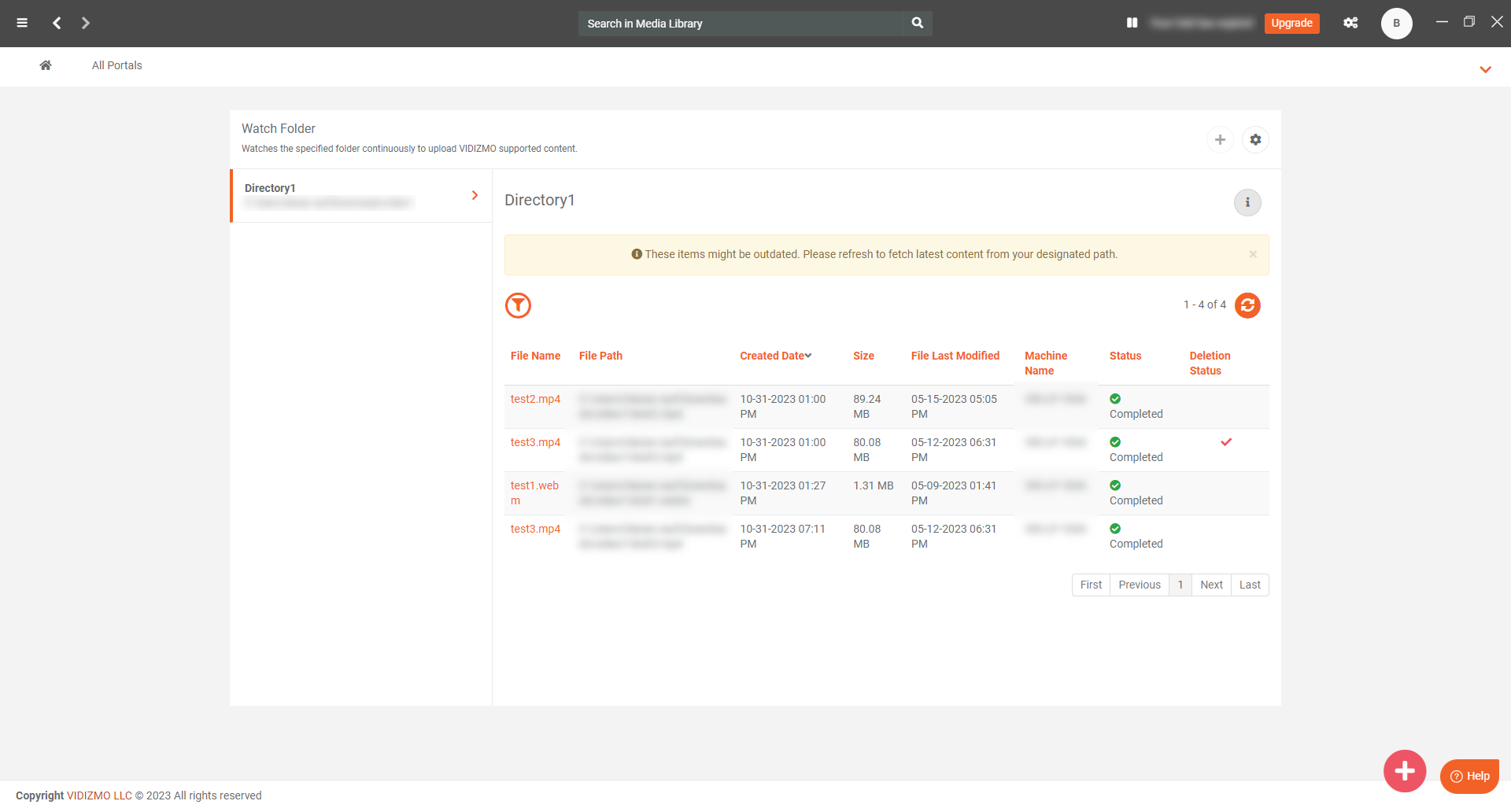
Advantages of Watch Folders
Watch Folders allow for the convenient ingestion of content, enabling seamless connectivity between your computer and your configured Portal with several key advantages.
Narrowing Down Multiple Steps to One
Once configured, Watch Folders allow you to publish files in a single move. Simply transfer your desired files to the folder linked to your Desktop Application, eliminating multiple steps in preparing content for your audience.
Advanced Monitoring
VIDIZMO's Desktop Application enables monitoring of files within the Watch Folder. You can sort files by name, size, or deletion status and use filters to query specific files.
Platform Flexibility
With a Watch Folder configured, content can be published from multiple locations. You can set up a Watch Folder on other computers with the VIDIZMO Desktop Application installed and linked to your Portal, and any content ingested through Watch Folders on these computers will be available on your Portal.
Effective Utilization of Time and Resources
Watch Folders allow you to manage your time efficiently. Files can be left to process in the background, freeing you to focus on other priority tasks.
Use Cases
VIDIZMO Watch Folders are a versatile tool for businesses looking to streamline management, security, and the easy ingestion of large volumes of data.
Professional Services
Professional services can use Watch Folders for document management, secure file sharing, and collaboration on case files with consistent information.
Educational Institutions
Watch Folders provide instructors with a platform for sharing assignments, handouts, and learning material, ideal for remote or hybrid learning environments.
Media Agencies
Media and creative businesses, especially those with an Enterprise Video Content Management (EVCM) Portal, can use Watch Folders to store and collaborate on large multimedia files, such as high-resolution images, videos, and design assets.